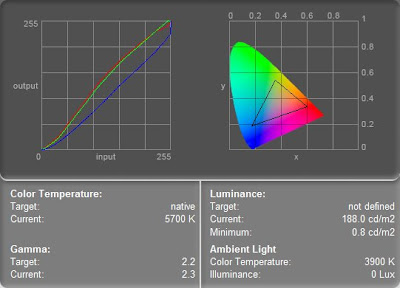Знаете, есть визуальные редакторы html, которые называют WYSIWYG (What you see is what you get)? Вы моментально видите результаты своей работы. И никаких проблем.
Однако с цветом приходится быть внимательнее. Даже хорошие мониторы «уплывают» за несколько месяцев от первоначальной настройки.
Перекалибровал свой рабочий Apple Cinema 20". После калибровки обнаружилось, что есть изменения в красных тричетвертьтонах, и вся кривая в целом «выпрямилась», стала более линейной.
Выходит, Cinema на столе, что вино в погребе, — со временем всё лучше и лучше?
[ предыдущая калибровка ]

Изменение в цвете со времени предыд.калибровки (на врезке предыдущий вид), вторая картинка утрирована — выполнялась ещё на старом мониторе. | Color shift since previous calibration, small images show how that looked like with previous calibration.
Файлы | Files
Apple Cinema 20"e; advanced mode
Dell XPS M1330 advanced mode
Dell XPS M1330, previous
Apple Cinema is like a wine, becomes better and better through time, or Calibrate your monitors, guys!
You know, there are visual editors for html which are called WYSIWIG (What you see is what you get), don’t you? You get the results in a moment, no problem.
But you should pay more attention to color. Even the best monitors drift from initial settings with time.
I’ve just recalibrated my workhorse Apple Cinema 20". Found some changes in dark-red while the whole curve become more straight and linear.
Say, Cinema is like a wine — more time, better the quality?
[ previous calibration ]
Links to profiles are located under russian part of text.